Learning Cloud Australia, Learning Cloud Ireland and Learning Cloud New Zealand have today launched the inclusion of the Toshiba Chromebook standard for all courses.
The Chromebooks will be optimised for the student experience complete with course work and direct online access to enroled Online Courses. With the central management console being deployed, tutors and students can communicate like never before.
So what are some of the benefits for going Google Chrome?
Design and features
The silver-colored body is covered in a textured resin that I personally do not like the feel of. Plus, the lid has some flex to it and doesn't seem like it'll offer too much protection for the screen on the inside. However, Toshiba offers optional snap-on covers for this model that should toughen it up a bit as well as smooth out the finish.
Secure Access, Anytime, Anywhere
It doesn't matter if you're studying with traditional printed course materials or Online as you can securely access all of your training materials and data anytime from anywhere
in the world from Mac, PC, iPhone, iPad & Android. We understand that people learn
differently so we have many study options available. Learning Cloud provides a rich
learning experience for our students. All of our learning materials use rich multimedia
and interactive self tests that are designed to be fun and to keep you engaged. People
learn better when they are having fun and thats what Learning Cloud is all about.
in the world from Mac, PC, iPhone, iPad & Android. We understand that people learn
differently so we have many study options available. Learning Cloud provides a rich
learning experience for our students. All of our learning materials use rich multimedia
and interactive self tests that are designed to be fun and to keep you engaged. People
learn better when they are having fun and thats what Learning Cloud is all about.
Here is a multimedia lesson used throughout some of our Agriculture Courses. We hope
that it will provide you with an insight into what you can expect from each module of your
desired learning program: So what do you get when you study with Learning Cloud
Australia?
- Course materials that you can take anywhere. All of our learning programs work beautifully across all devices and when you get tired of the screen, you will
also have all of your printed and bound materials as well. - Amazing trainers! Our trainers and program developers are here to help you
around the clock and know how to make learning fun. - An amazing learning experience. All of our courses and programs are designed
to be fun, interactive, easy to use and suit multiple learning styles.
How the Online Learning System works
Safe & Secure
When you're online using the Learning Cloud portal, you're protected by strong
SSL security and all of your training data is stored on our secure servers which
are backed up regularly to multiple locations.
Mac, PC, iPhone, iPad & Android
You're Learning Cloud materials work beautifully on your favourite desktop or laptop computer and selected mobile devices.
Automatic Updates
You won't need to worry about your training as we will send you alerts and reminders when assignments are due.
No downloads required
The Learning Cloud portal is a hosted online training system so there are no software downloads required to use the system.
Web-based access
Learning Cloud's Learning Management System is built to manage and deliver courses online so it makes sense that you can access all of your training information from wherever you have access to the internet.
Browser Support
Learning Cloud works great on Internet Explorer (IE8+), Safari (1.2+), Chrome & Firefox (2+)
Improved Communication with your Trainers
Messaging makes it easy to keep in touch with your trainees & receive automated alerts.
Teams & courses
For businesses, easily communicate with large groups of trainees by sending messages out to all members of a team or all of the trainees assigned to a given course.
Notifications & alerts
Configure automated notifications to keep yourself informed when certain events happen on during your course.
For example: when you complete an assessment or when an assessment is overdue.
Feedback
Any questions a student has while completing a course are delivered directly to your trainer.
Email integration
Optional email integration connects your Learning Cloud messages to your email inbox.
What is SCORM?
In a nutshell, being SCORM certified means that Learning Cloud is up to date with Online Learning.
SCORM stands for "Shareable Content Object Reference Model" and it is a set of technical standards developed for eLearning software products. In its essence, SCORM enables interoperability between eLearning software products. Specifically, the model determines how online learning content and Learning Management Systems (LMS) communicate with each other.
How did SCORM come about?
Back in the nineties, the US government was doing a lot of online training across all of their different departments. Each department operated autonomously developing their own training courses and delivering them via the LMS of their choice. As you can imagine, this led to a lot of content duplication and results located all over the place. Without any standards, there was no interoperability between the various departments' content and all of the proprietary LMSs being used. Therefore, in 1999 the Department of Defence tasked a research group called Advanced Distributed Learning (ADL) with the job of developing a set of standards which later became known as SCORM.
What does it mean when it says Learning Cloud is
SCORM 1.2 Certified?
SCORM 1.2 is one version of the eLearning software standards that have evolved
over time. There are currently 3 versions and the latest one has a few different editions.
Released in October 2001, SCORM 1.2 is the most common and widely adopted version
that will be around for a good, long while to come. When we say we're SCORM 1.2
Certified, this means that we have sent our product to ADL, it has passed the SCORM 1.2
Edition LMS certification process and ADL has confirmed that we have implemented the
SCORM 1.2 standards correctly.
over time. There are currently 3 versions and the latest one has a few different editions.
Released in October 2001, SCORM 1.2 is the most common and widely adopted version
that will be around for a good, long while to come. When we say we're SCORM 1.2
Certified, this means that we have sent our product to ADL, it has passed the SCORM 1.2
Edition LMS certification process and ADL has confirmed that we have implemented the
SCORM 1.2 standards correctly.











Post a Comment